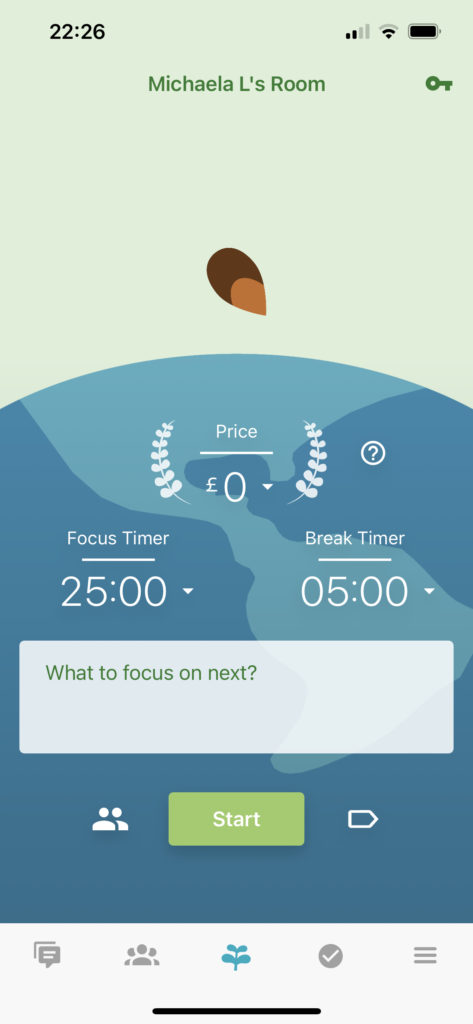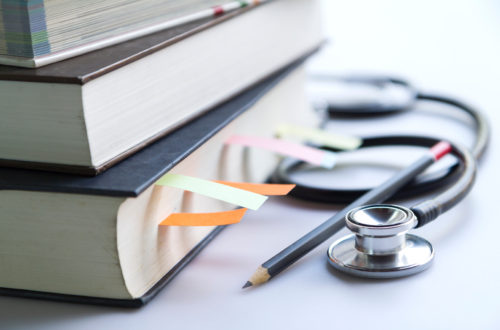Best Time Management Apps For Students
If you are anything like me, time management as a student can be a real struggle. In order to stay on top of everything I rely on planners, calendars and different apps to keep myself organized. So I’ve put together my absolute favourite time management apps for students.
1. Notion
Notion is an all in one app. I’ve started using Notion both for school and for organizing stuff for my blog. In Notion you have the ability to create calendars, to-do lists, tables and charts. I know lots of students also use it for taking their notes. I use it to organize the learning outcomes we get for our cases in med school. With notion I can keep track of which learning outcomes I’ve covered in class, and whether I’ve made notes, and if I’ve created ANKI cards for them.
You can fin lots of templates online that other people use to set up their Notion or you can take some time to customize it yourself.
Notion is available to use in a web browser or you can download a desktop app for Mac or Windows. A mobile app is also available from the App Store or Google Play Store.
2. Google Calendar
Google calendar is one of the best basic time management apps for students. Practically everything I do revolves around my google calendar. The main reason I use it is that it allows me to do time blocking. Time blocking is exactly what it sounds like, a method of scheduling where you set out specific blocks of time for a task.
My school timetable is linked to my Google Calendar so all my classes are automatically added in. My schedule is then organized around that. Google Calendar allows you to change the colour of each event so I am able to colour code different tasks (Classes = dark purple, Studying = light purple, Blogging = dark blue, Personal events = light blue) You can also easily edit your schedule by dragging blocks around.
Here’s an example of what one of my weeks looked like last semester.

The other thing I like about google Calendar is that you can link other apps to it. For example my to-do list is linked and shows up on my calendar as a deadline.
Google Calendar is available to Download from the App Store and Play Store.
3. Flora
Flora is a focus app that helps you stay off your phone. You set a timer, and during that time you grow a tree or flower on your phone, but if you exit out of the app it kills the plant. I was surprised how much it motivated me to stay of my phone but it really does help block out distractions. It also keeps track of your focus time so it’s nice be able to see how much time I actually spend doing focused study.
Flora also allows you to set a break timer that will remind you to go back to work. I use the app to study using the pomodoro method (working in 25 min chunks with 5 min breaks, and a 15 minute break after 1 hr of focused work).
You can also create to-do lists and set up groups sessions, though I’ve never done this so I’m not exactly sure how it works.
Flora is available to currently only available to download for free from the App Store but they are introducing an app for Android and a Chrome extension in the future.
4. ToDoist
ToDoist is a digital to-do list. You can organize your lists into projects, and then further sub-divide them using sections. I use it to keep up track of everything I need to get done for school. I create a project for each case and then add in any pre-work, readings, and tutorials I need to do. You can add in notes, tags, and assign different priorities. If you upgrade to the paid version you can also set reminders for each task.
There is also an inbox section where you can quickly add in tasks without sorting them to a project.
ToDoist is available for download from the App Store and Play Store for free, there is also a desktop version and browser extensions available.
5. Toggl
Toggl is a time keeping app. I started using it during my first degree to keep track of how much time I was devoting to different things. For example, schoolwork, blogging, and work. I also found it useful to help me balance out how much time I dedicated to each class, as I sometimes struggle with spending too much time studying for one class and neglecting another.
It is also good if you are doing any freelance or commission work and need to keep track of your hours. I use to use it when I was working as a Nanny and getting paid monthly so I could keep track of what hours I was working and how much I should be getting paid.
Toggl is available to download from the App Store and Play store or available for desktop.
These are my favourite time management apps for students. I hope you find them useful and they help you to stay organized and focused!