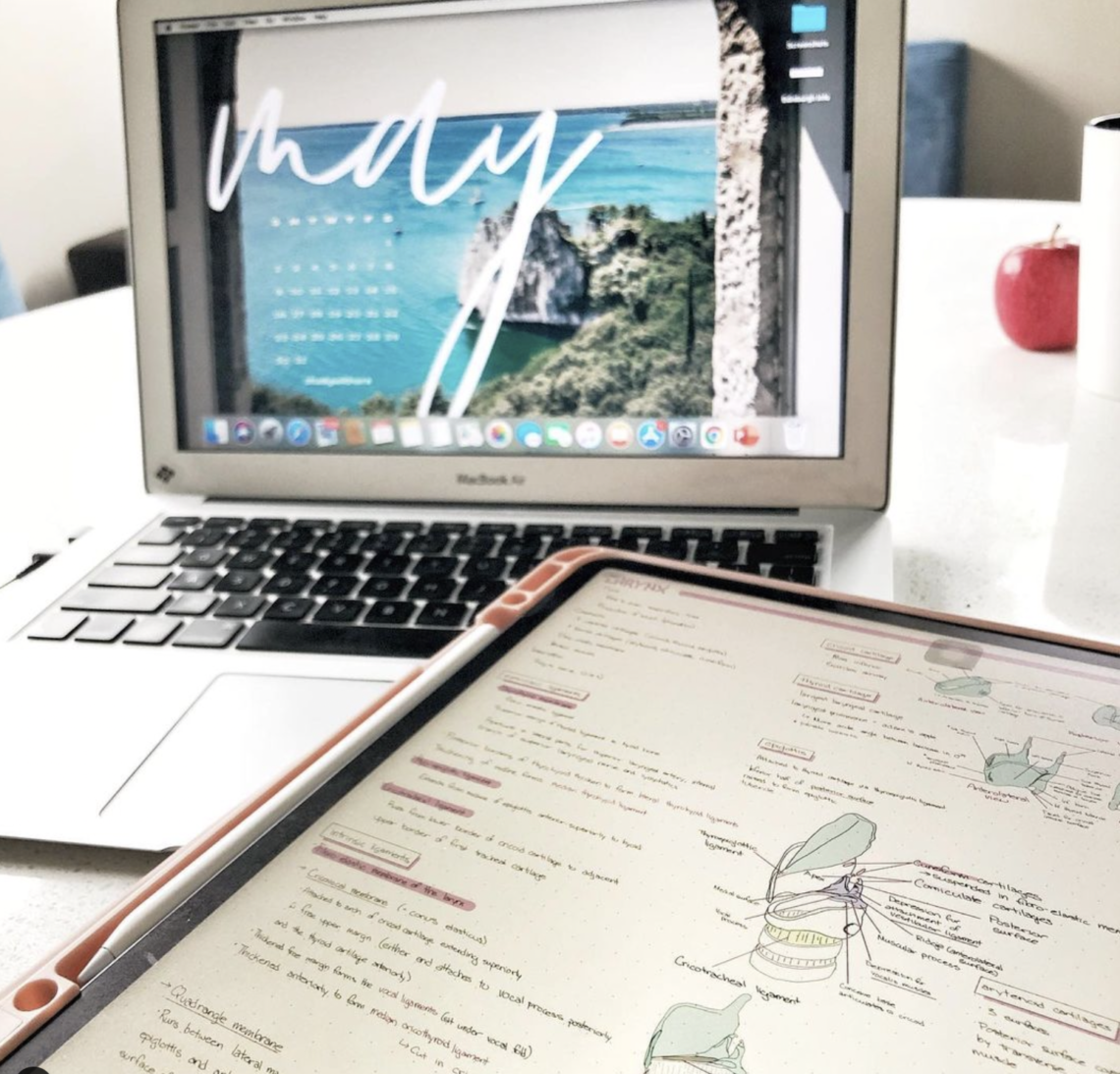
9 Best iPad Accessories For Students in 2022
I don’t believe that the iPad is something you must have to succeed in university. However, if you do use an iPad then these are my favourite iPad accessories for students.

This post contains links to products, as an Amazon Associate, I may earn from qualifying purchases at no extra cost to you.
1. iPad Case
People that just carry around their iPad in their bag or only use a sleeve actually stress me out 😅. I honestly would be so worried about scratching my iPad or worse dropping it and breaking it if I didn’t have a case on it. I’ve had a few different cases but this is the case I currently use for my iPad.
I like it because it has a cover that flips over the screen that can also be used as a stand at a couple different angles. It also has a pencil holder which protects the pencil from getting knocked off.
Before that I had this style of case that also held my keyboard inside it.
There are also fancier cases like the apple magic keyboard and the Logitech combo touch, which are cool if you are using your iPad as a replacement for a laptop but in my opinion are way overpriced.
2. Bluetooth keyboard
A bluetooth keyboard is great if you like to type some of your notes, or work on assignments from your iPad. Sometimes the touch screen keyboard gets annoying because it takes up so much of the screen so this is a great alternative.
Related: GoodNotes vs Notability – Which is better for notes in university
3. Paper Feel Screen Protector
A screen protector is a must, and personally I prefer the textured ones. First, since they are matte you get a little less glare off your screen. Secondly, the added friction is a better writing experience.
These are the ones I get but you can also go for the original Paperlike brand ones (a little more expensive).
The only downside to them is that your pen tips tend to wear down slightly quicker.
4. Spare Pencil Tips
You will eventually need to replace your pencil tip as it get worn down. You can buy them directly from apple, but I usually get them off of amazon. They’re a little cheaper and work just as good. I suggest getting a set right from the beginning so that they are on hand when you need to change yours.
5. USB C Hub
A multi-port adaptor is another great iPad accessory. The one I have has three USB-A ports, an HDMI port, and SD card reader. It also has a USB-C port to allow charging when you are using it. I use mine all the time for both my iPad and MacBook. The USB-A ports allow you to use flash drives and a wireless mouse, the HDMI port is great for hooking your iPad up to your TV (we used this a lot for dorm movie nights).
This is the one I currently have. It works great but to be honest when I got it I was debating between this style and one that attaches directly to your device. This one is nice because if you are using it with a MacBook for example it doesn’t block the other port. However I found that with the iPad its a little annoying to have it dangling around.
This is the one that attaches directly to your device:
The downside to these is that they often aren’t compatible with cases.
6. Extra-long charging Cable
The charging cable that comes with the iPad is ridiculously short. Before I got an extra long cable, if my iPad was close to dying while I was working I would have to let my it sit and charge it little spurts and then work with it unplugged for a bit because the outlet was too far from my desk.
7. Apple Pencil
I feel that this is a bit obvious if you are using the iPad for digital note taking but I wanted to include it anyways. I really like the Gen2 Apple Pencil because it charges on the side of the iPad (vs the Gen1 which you had to plug into the lightening port on the iPad and I know I definitely would’ve snapped that off eventually)
8. Wireless Mouse
Again this is great if you are using you iPad as your laptop. To use a mouse with your iPad you need to have assisted touch enabled. You can get ones that connect via bluetooth but I just use a wireless mouse that has a USB connector that I plug in with my adaptor (they tend to be a little bit cheaper.)
9. Portable Battery
I HIGHLY recommend this Belkin Power Bank. Its slightly on the larger side (about the size of an iPhone) but still pretty compact. It has two USB-A ports and one USB-C port so you can actually charge three devices off of it at once. It also holds a lot of charge. I can charge both my iPad and phone off of it and it still has charge left.
The one from Amazon Canada is a slightly different model (single USB port )to what I have.
I also suggest getting some mini charging cables to go with your charger. That way you have less to deal with if you want to throw your phone in your pocket to charge or charge your iPad during a lecture.




