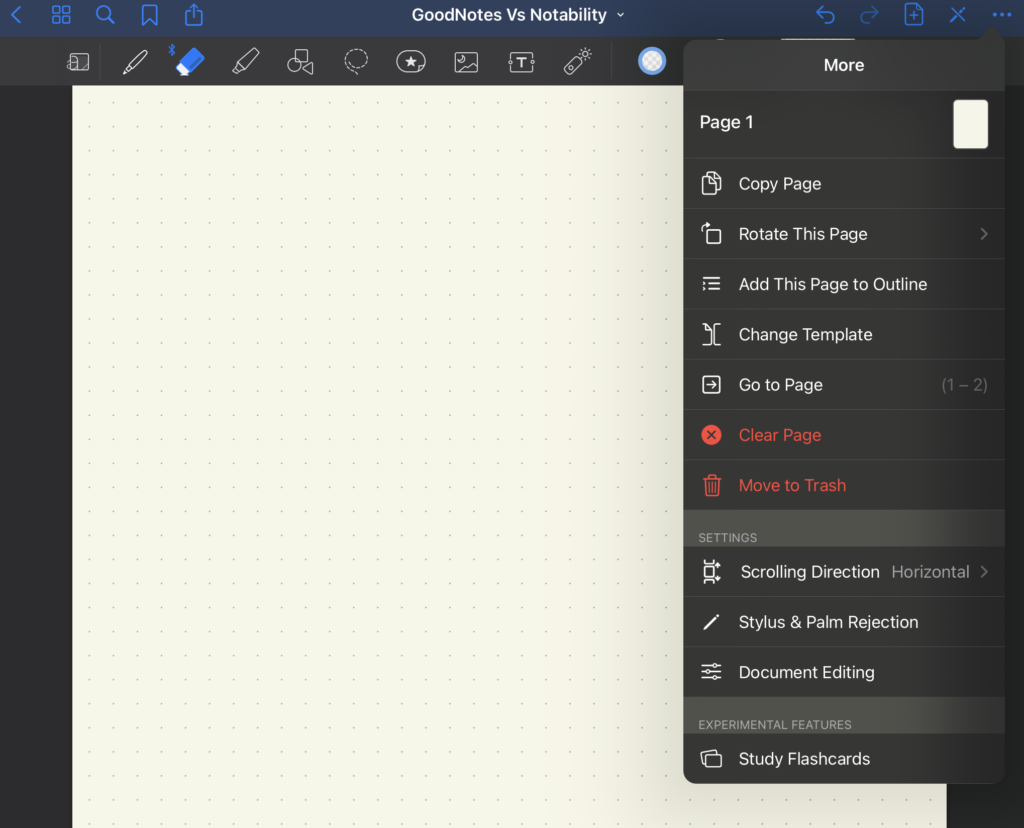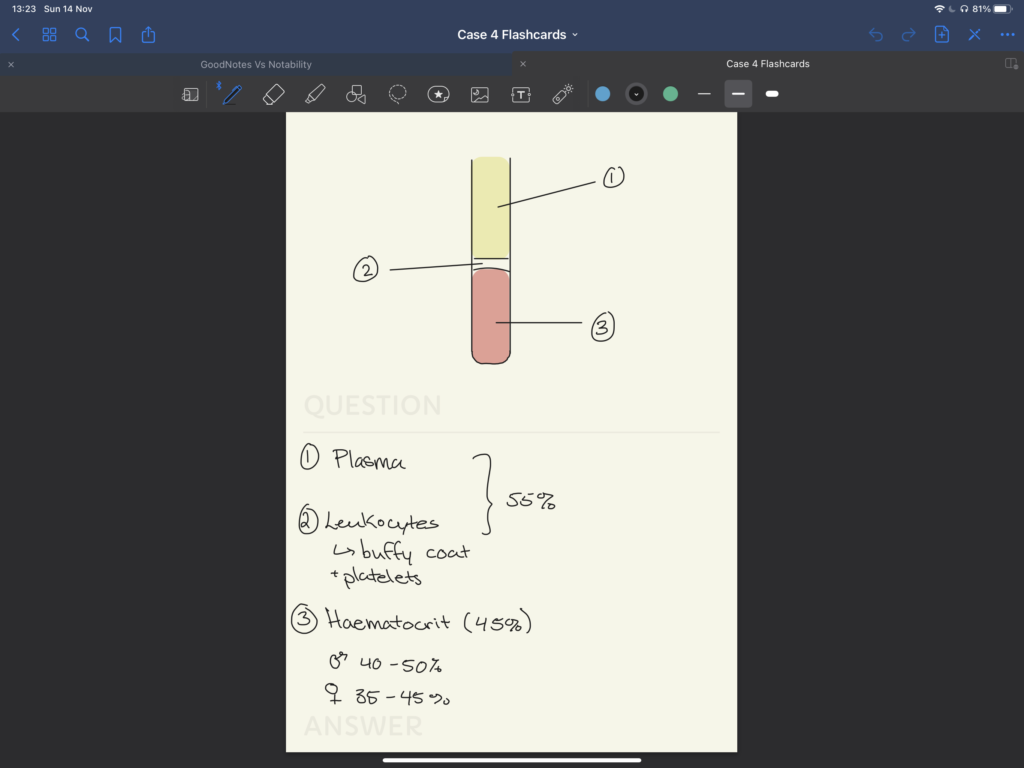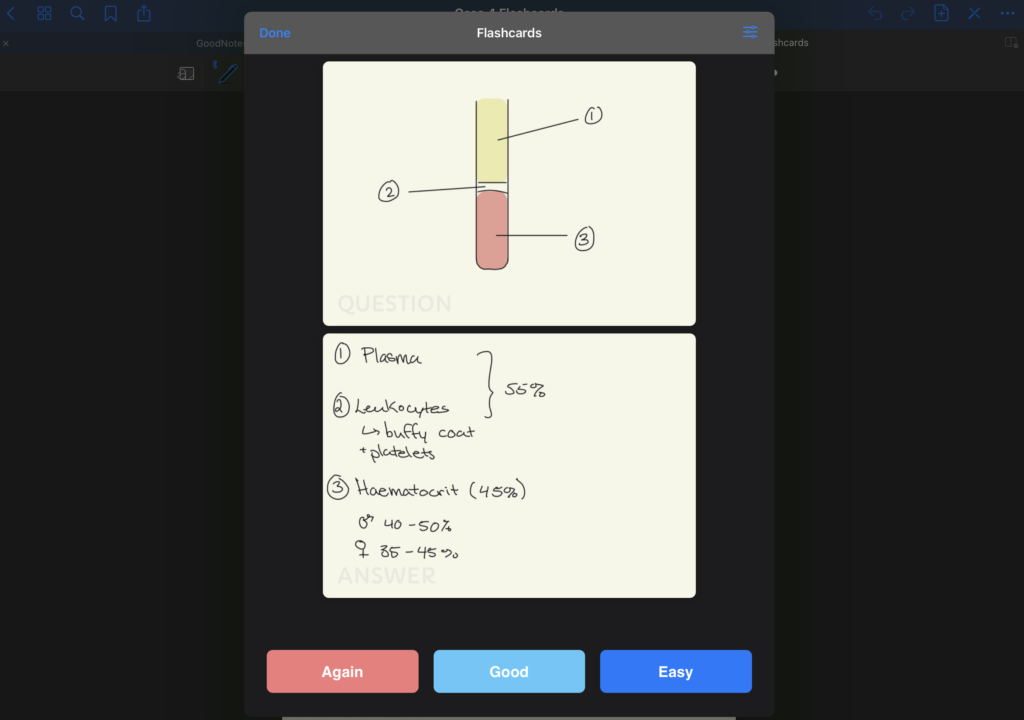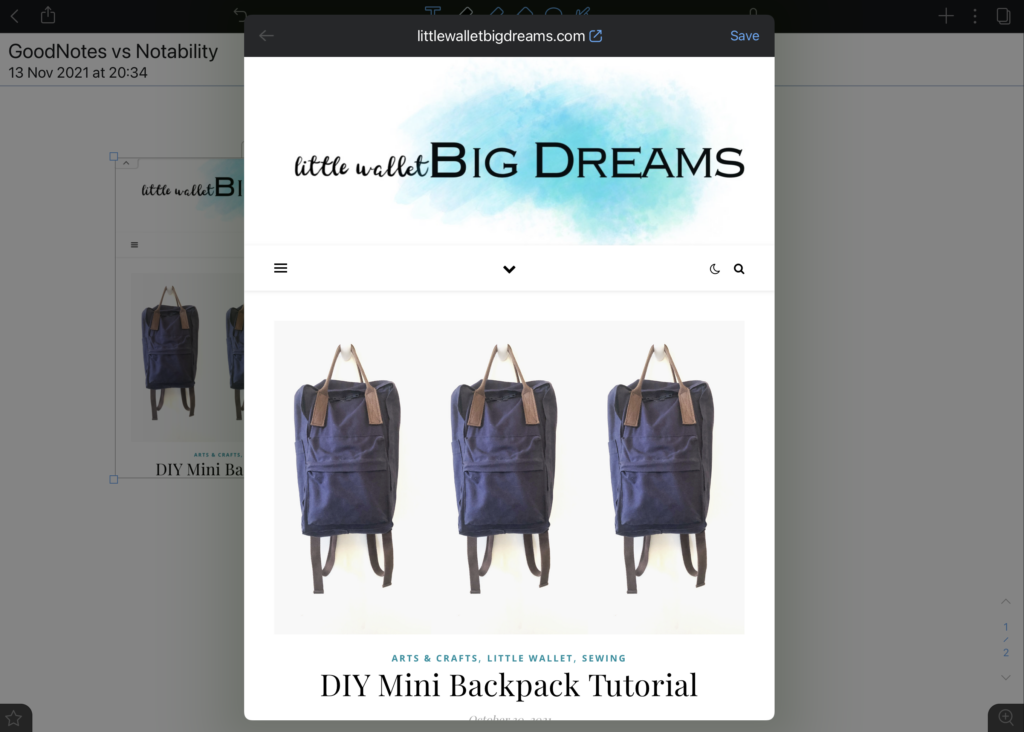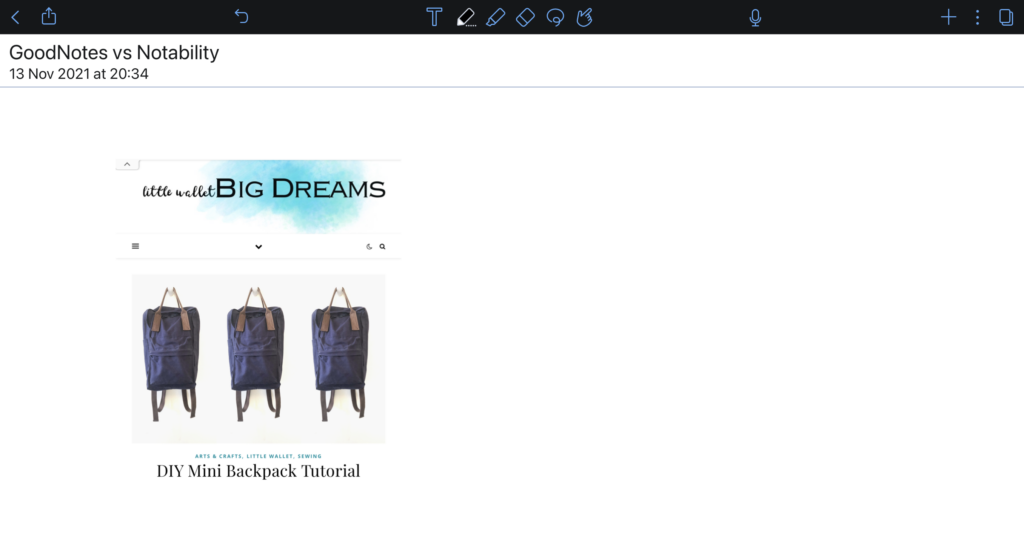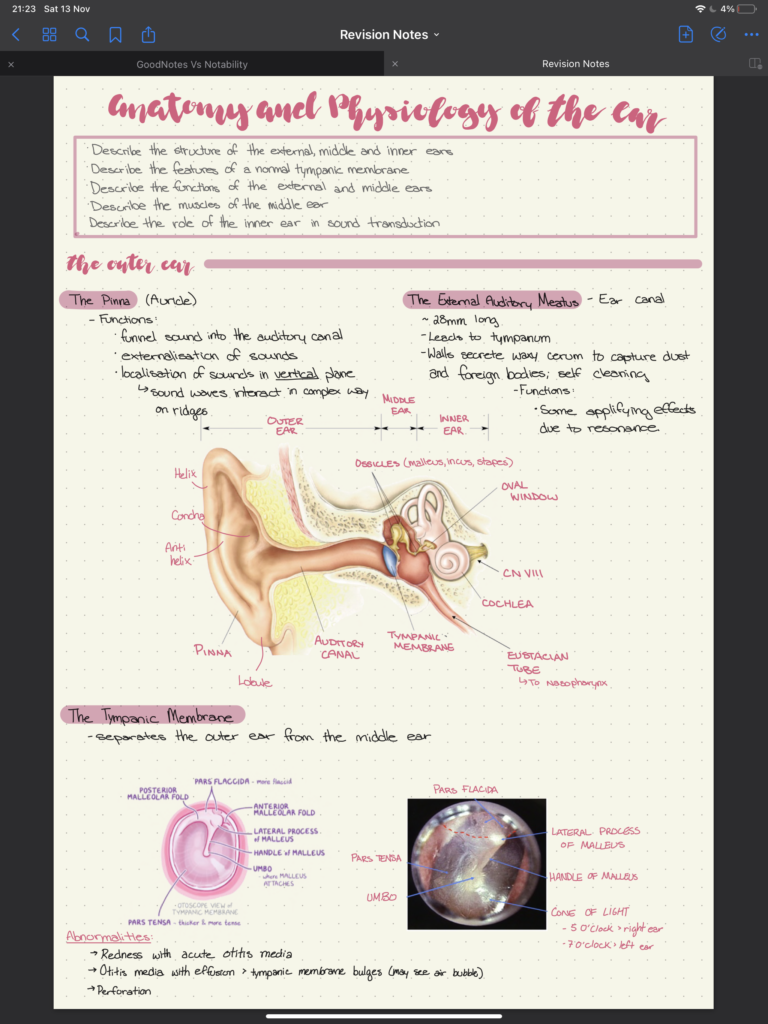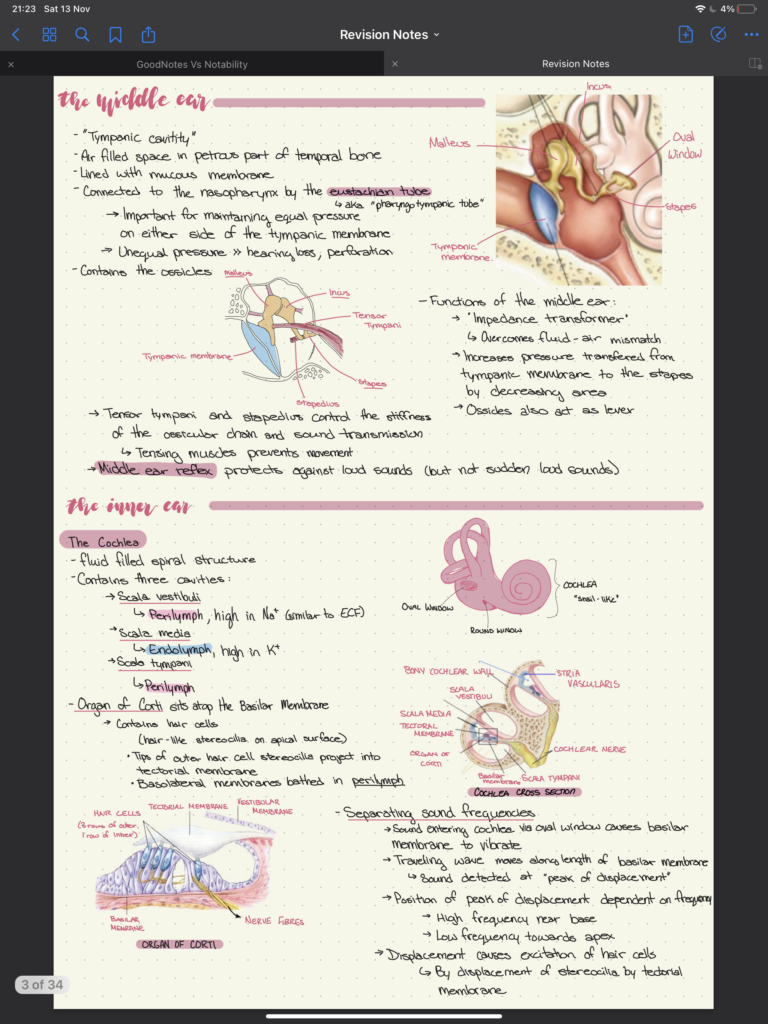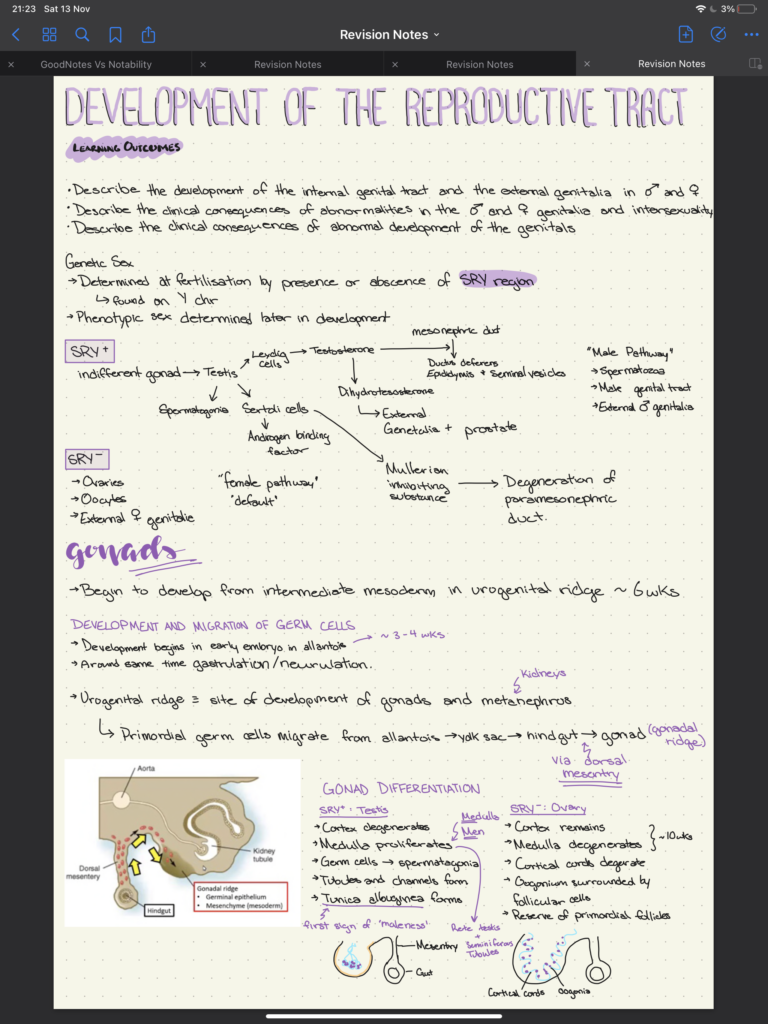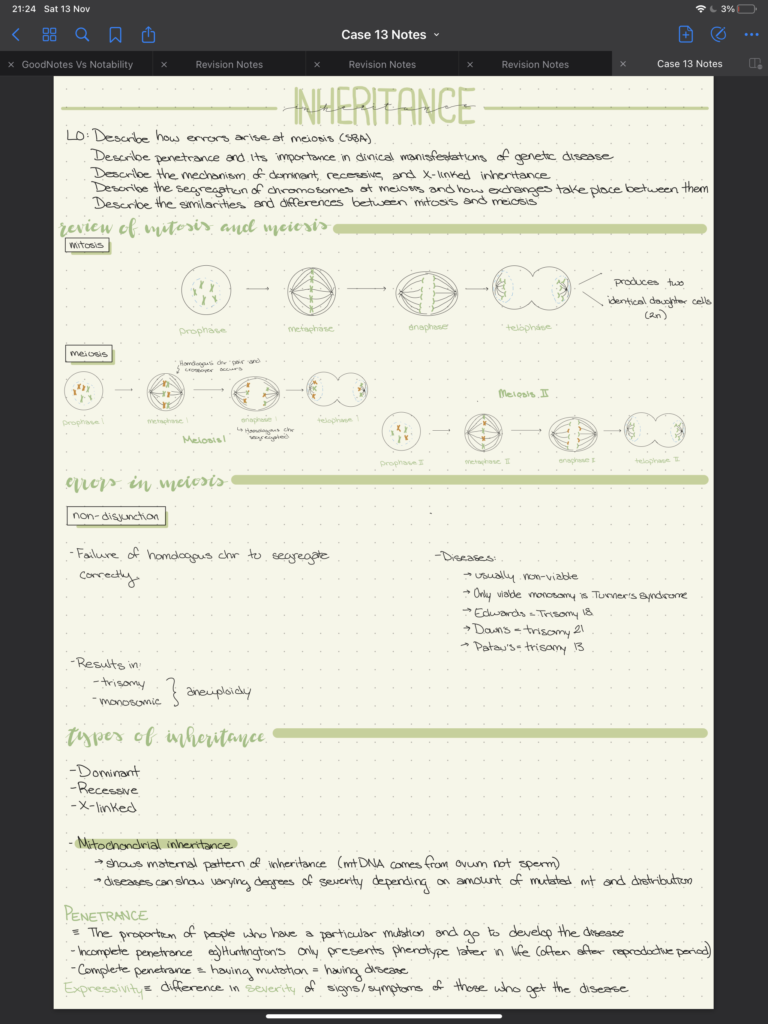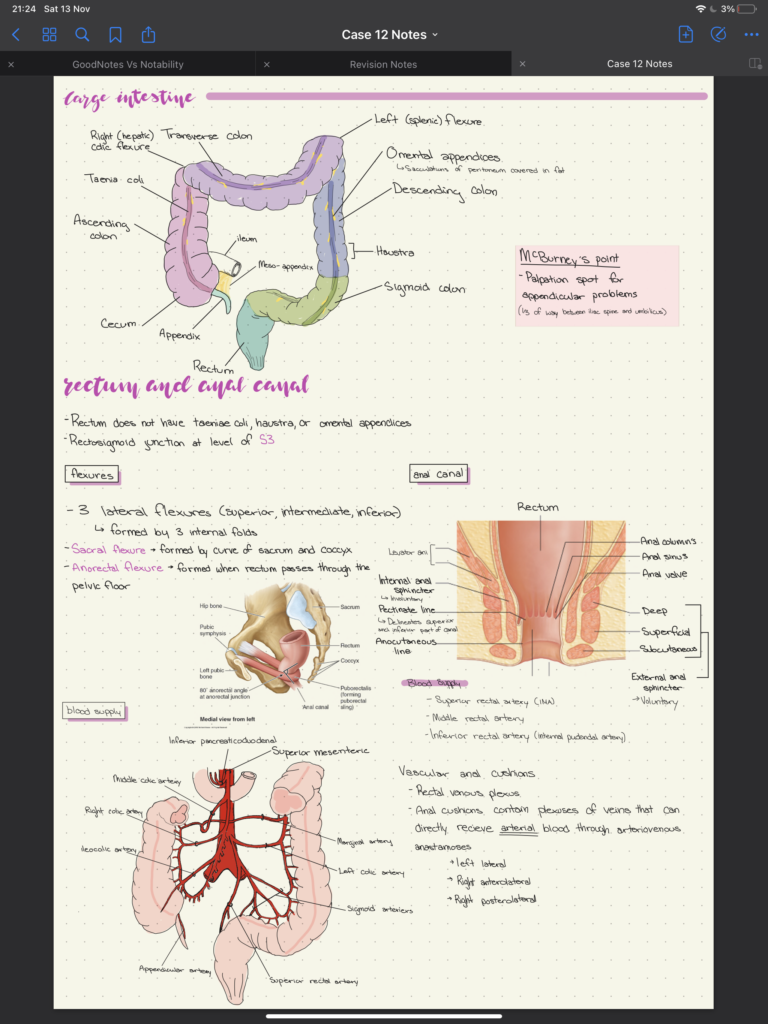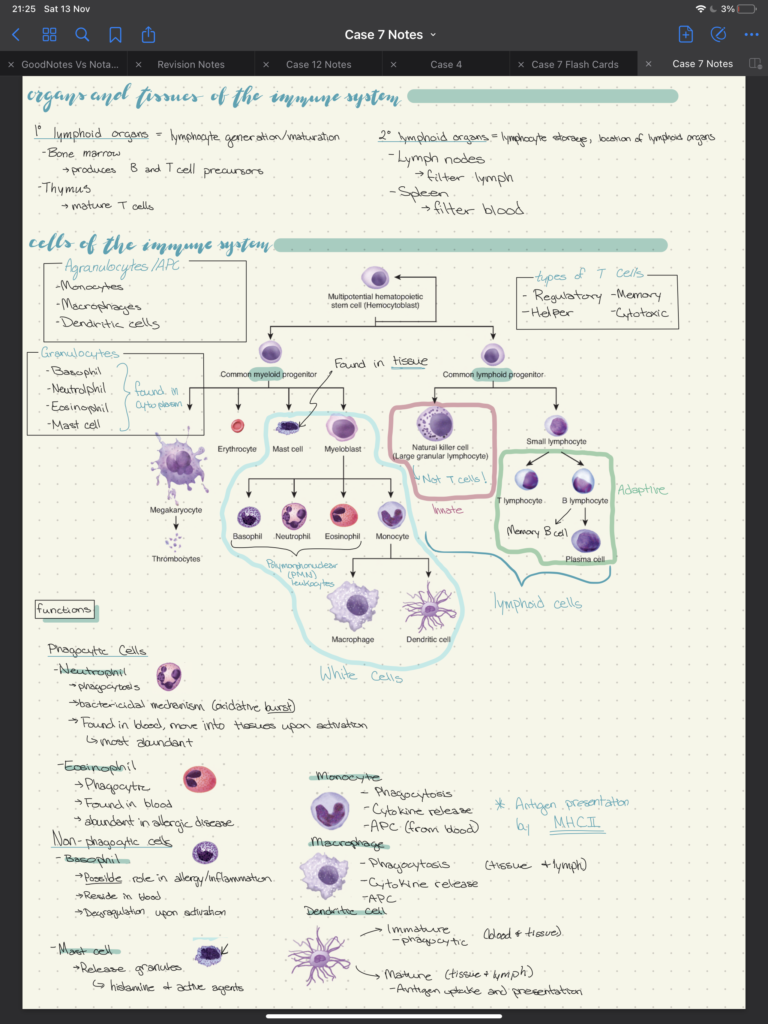GoodNotes vs Notability – which is better for university?
This post is a comparison of GoodNotes vs Notability, and which is the better note taking app for university students.

There are lots of options out there for note taking apps for the iPad but GoodNotes and Notability are often considered the best. Both are great for handwriting notes, annotating documents, and more. However, each have their own pros and cons.
This post contains links to products, as an Amazon Associate, I may earn from qualifying purchases at no extra cost to you.
Writing Options
Both Notability and GoodNotes have a pen and highlighter option. In both apps the pen size is easily adjustable. In Notability you select the size from a preview, while in GoodNotes you use a slider to adjust the size. Both have the ability to customize the pen colour and a pallet where you can save your favourites.
In GoodNotes you have the option to choose between a fountain pen, ball point, and brush pen. Notability on the other hand has the option for a pressure sensitive pen and a non-pressure sensitive. Additionally, GoodNotes has three colour and size options that can be saved along the tool bar for easy switching while writing.
Notability does have the extra option to create a dashed and dotted line.
Personally, I like the pen styles in GoodNotes
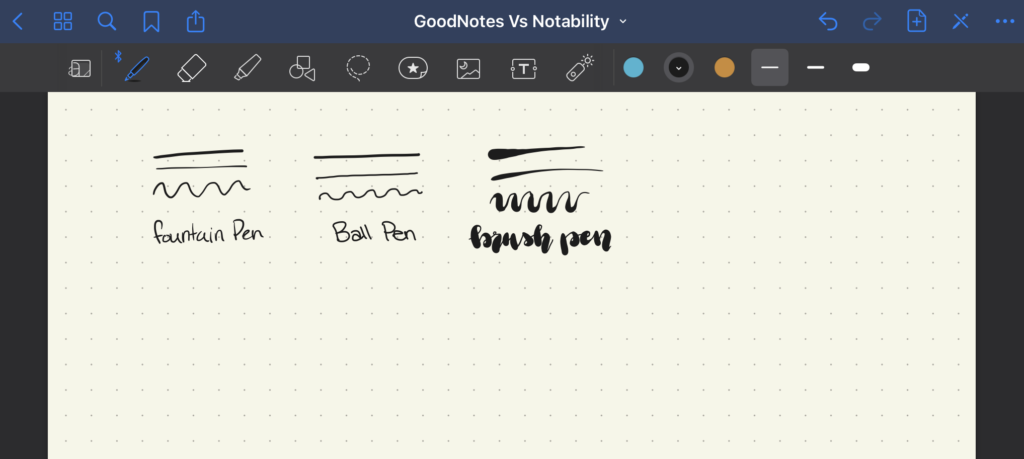
GoodNotes 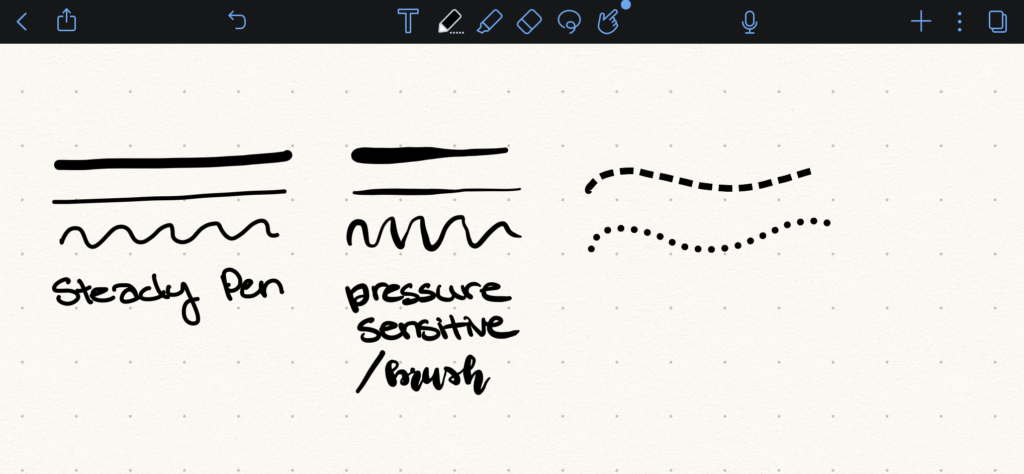
Notability
Eraser
Both GoodNotes and Notability have the option for whole (entire stroke) or partial eraser, with Notability having more size options. GoodNotes however, has the option to erase highlighter only which I find useful when highlighting my own notes or when making diagrams.

GoodNotes 
Notability
Selection Tool
Notability’s selection tool has the option for freeform or square selection. Once you’ve made a selection you can edit the style such as increase line thickness or change between dotted and solid lines. Another feature I like is the option to duplicate the selection for a quick and easy copy and paste.
GoodNotes only offers a freeform selection but it does allow you to control what can be selected (Handwriting, Images, and Text Boxes).
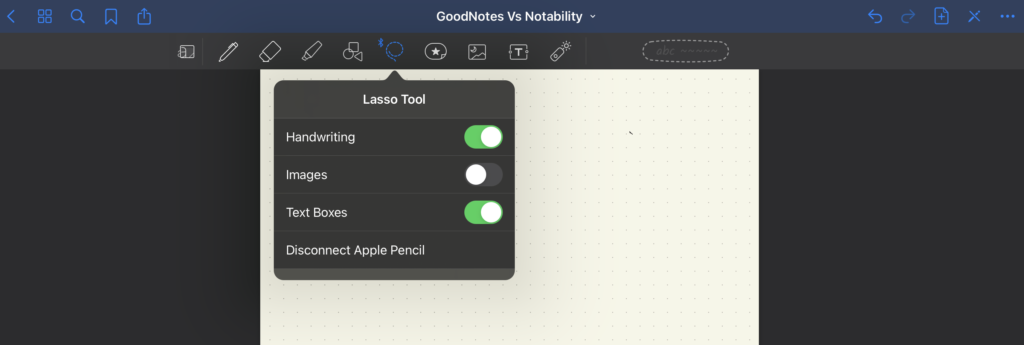
GoodNotes 
Notability
Both give you the option to change the colour of any selected hand writing, resize your selection, and convert handwriting to text.
Paper Style
Originally GoodNotes had a much wider selection of paper templates available than Notability. However, recently Notability have expanded the number of templates they offer. If you are a chemistry student Notability does win out in paper options as it offers a hexagonal paper which GoodNotes does not have (though you can import your own).
Notability offers more colour options and the ability to select a custom page colour where GoodNotes only has three standard options (white, yellow, and black).
Both offer the option for different paper sizes, as well as both vertical and horizontal scrolling.
Because of the way GoodNotes saves their files you can change the paper style for each page you add in a notebook, editing colour, style, size or orientation. Notability on the other hand applies the changes to the entire note.
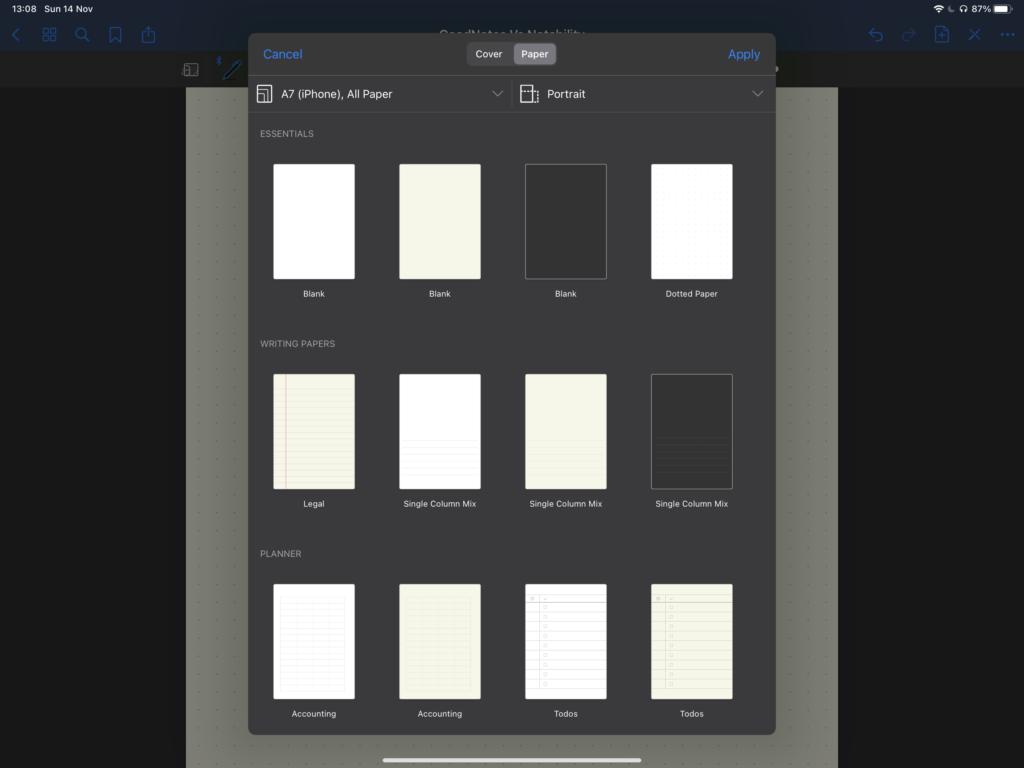
GoodNotes 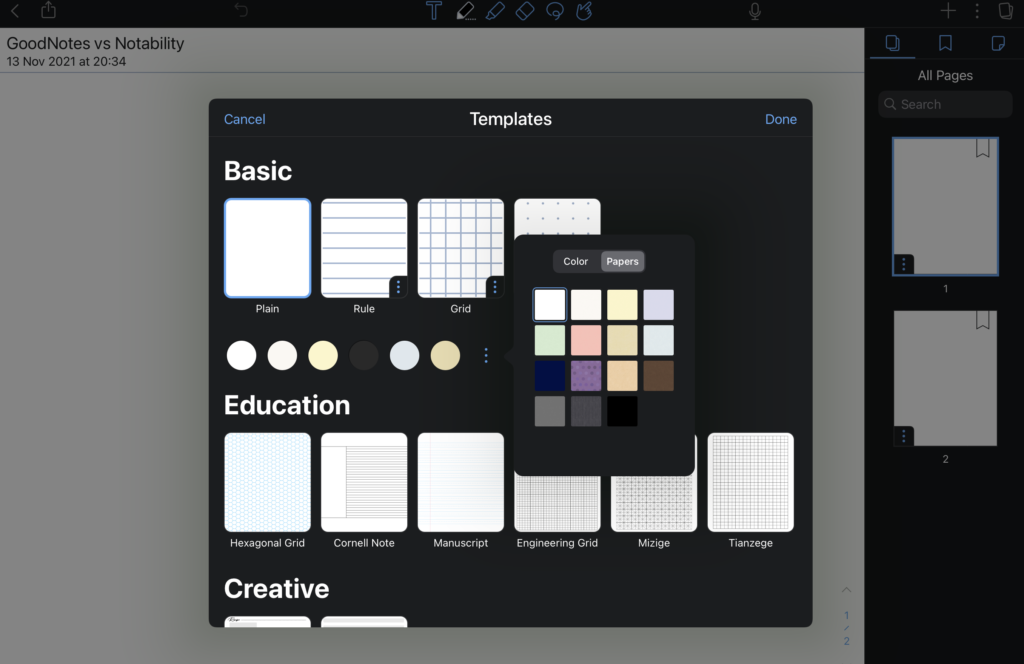
Notability
File Organization
In Notability you organize your notes under different subjects and dividers, which you can colour code.
GoodNotes uses notebooks and folders. There is a variety of different cover options that are available for you to select from, as well as paper choices. I think the notebook feature is nice especially if you are transitioning to paperless and still want the feeling of different notebooks.
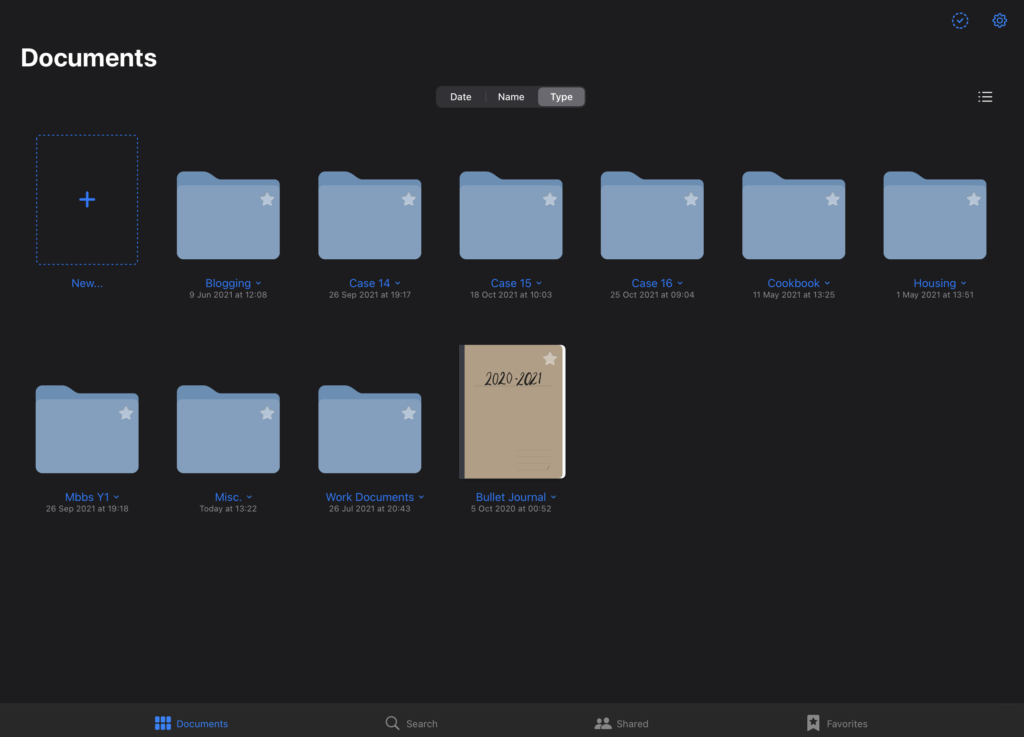
GoodNotes 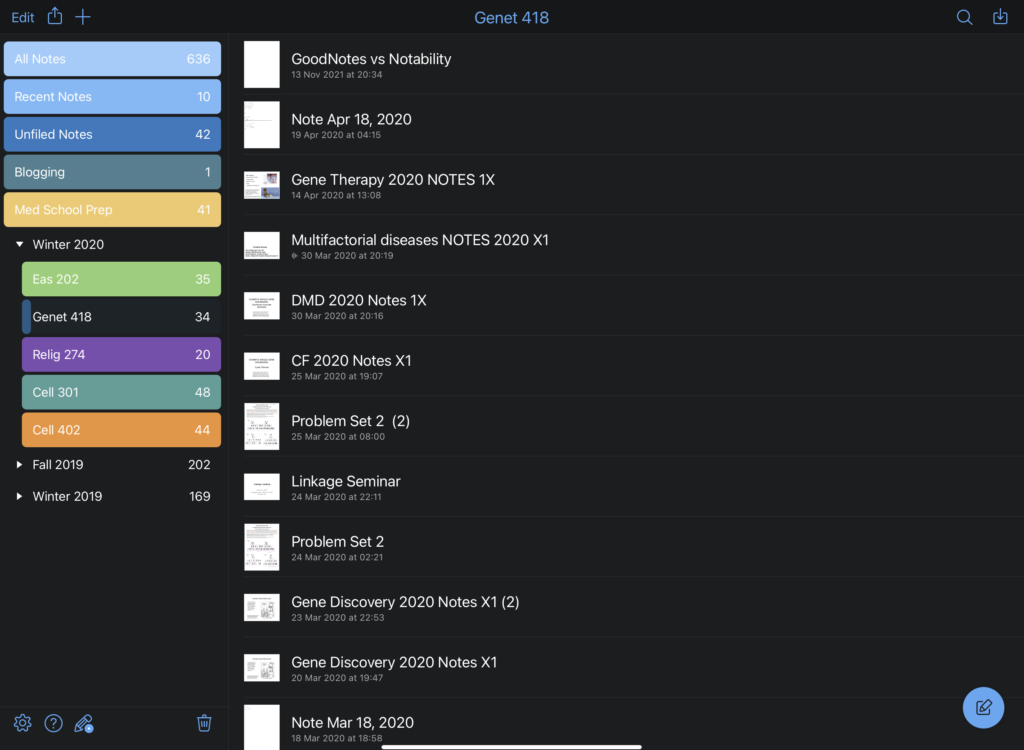
Notability
Notability does have a one up on GoodNotes in organization with its note switcher which allows you to easily switch between recent notes or search for other notes while remaining on your current note. GoodNotes tab system can get a little chaotic when you have lots of notes open (like my computer looks like when I have an assignment due).
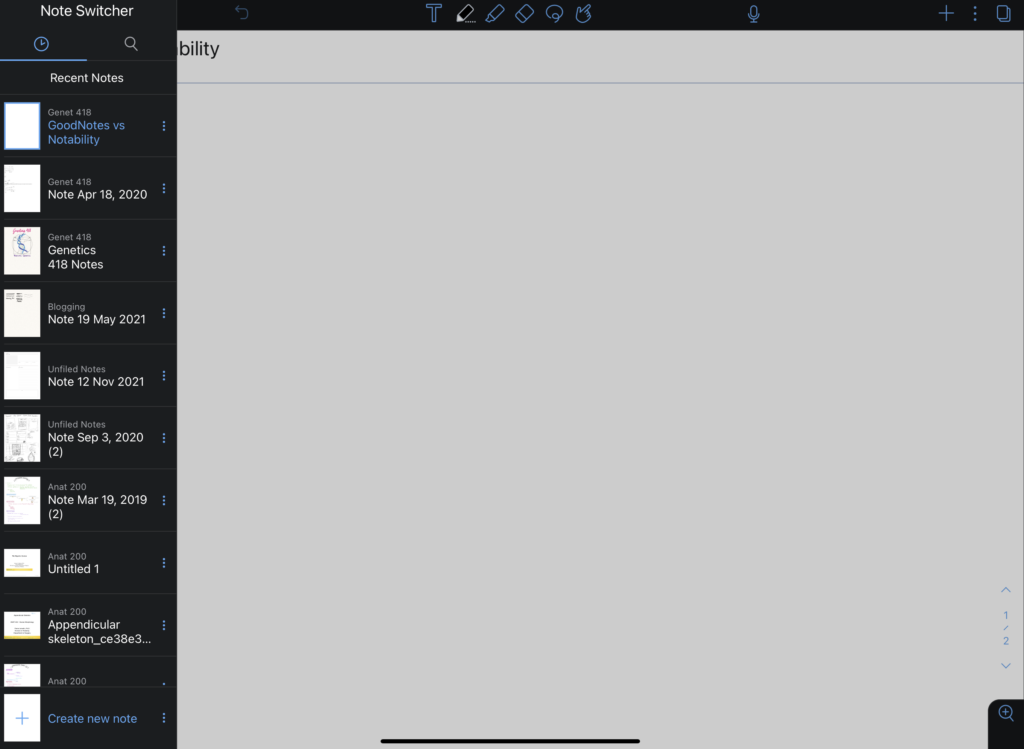
Ultimately which one works best is going to depend on your organizational preferences.
File and Image Import
GoodNotes and Notability both offer the option to import pdfs and other files easily. The files can be imported as their own note or added to a previously created note. I will note the both often encounter formatting issues when importing powerpoint and word files.
Image import for both apps is also very straightforward but I prefer that GoodNotes keeps its image selection in the toolbar for easy access.
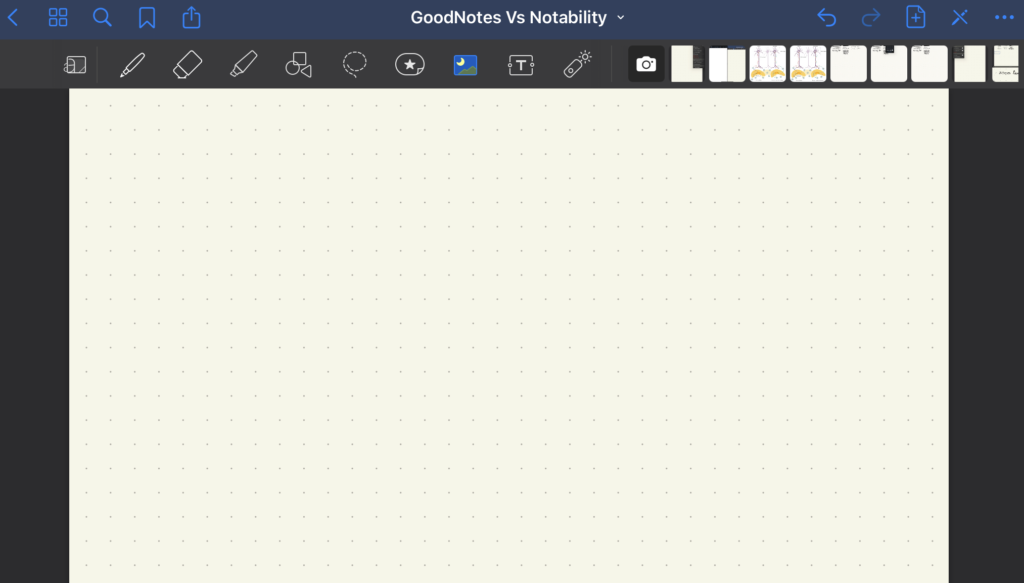
GoodNotes 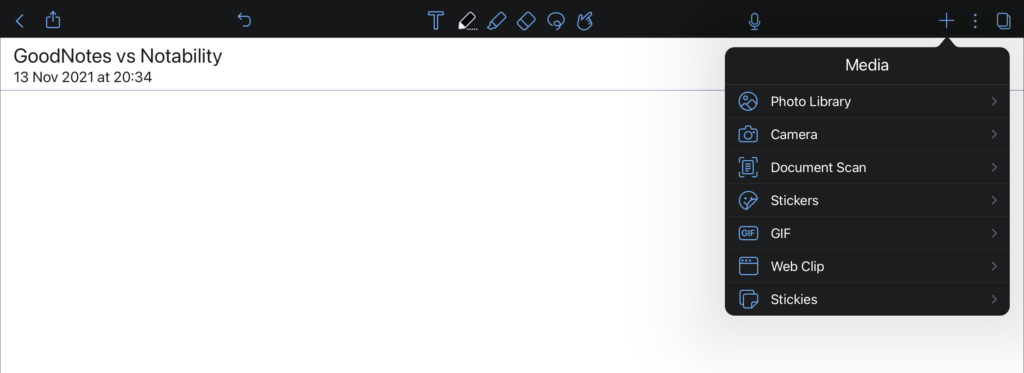
Notability
Best of GoodNotes
Zoom Window
This was something I was at first confused about and didn’t think would be that useful but has become one of my favourite features in GoodNotes. The zoom window allows you to zoom in on the part of the page you are writing on, while keeping the rest of the page in view.
It also includes an ‘auto-advance’ feature that pops up this blue portion and advances you on the page without moving your hand or sliding the page creating a smooth writing experience. There are also indent and enter buttons to move the box around or you can just drag it to where you want it to be.
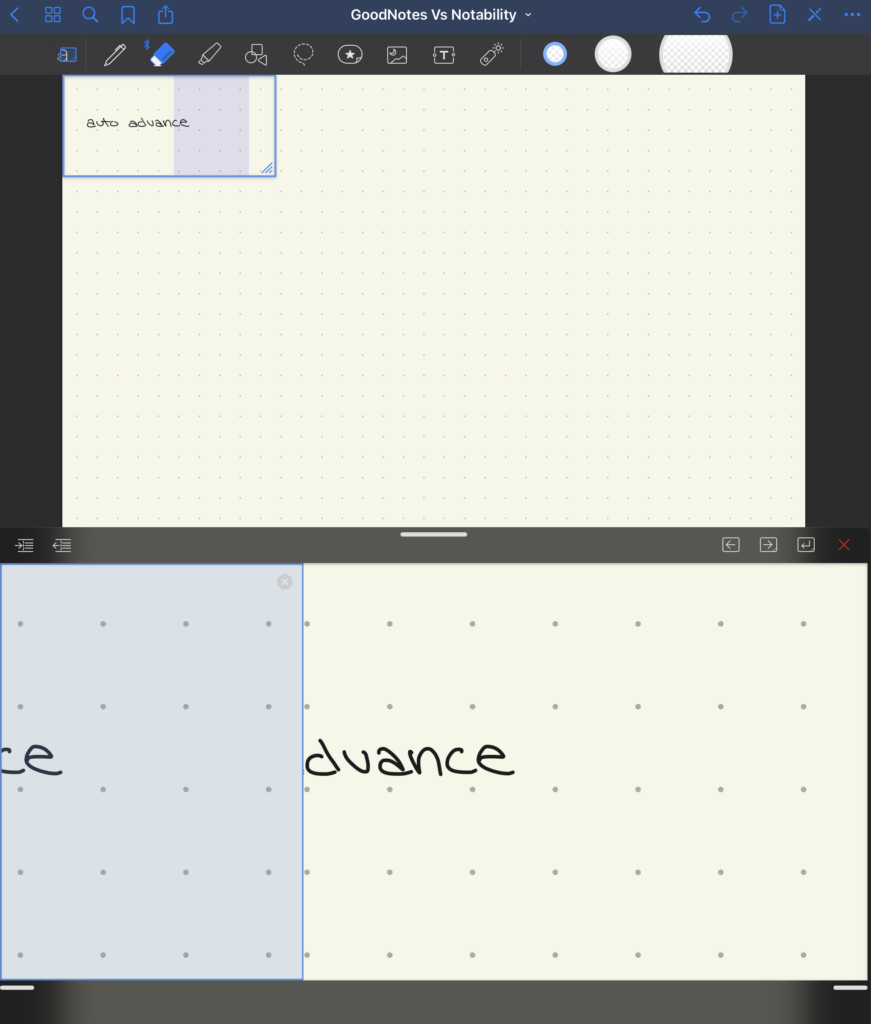
Flashcards
Another feature unique to GoodNotes is the flashcard option. You can create these by selecting an A7 paper size and the choosing a flashcard paper template. To study the flashcards open the menu in the top right-hand corner and hit ‘Study Flashcards’ right down at the bottom.
I have used this feature a little bit but I definitely suggest creating smaller decks. It somewhat uses spaced repetition in that it will tell you when you should study the cards again, but you have to get through all the cards in the deck or else it just resets.
Best of Notability
Audio recording
This is the feature that is often to deciding factor for people between GoodNotes and Notability, and why I chose Notability when first choosing an app in my undergraduate degree. The audio recording option allows you to record within the note as you write, and tags the recording to your handwriting. This means that when you playback the recording the text that you were writing will highlight in time with the recording.
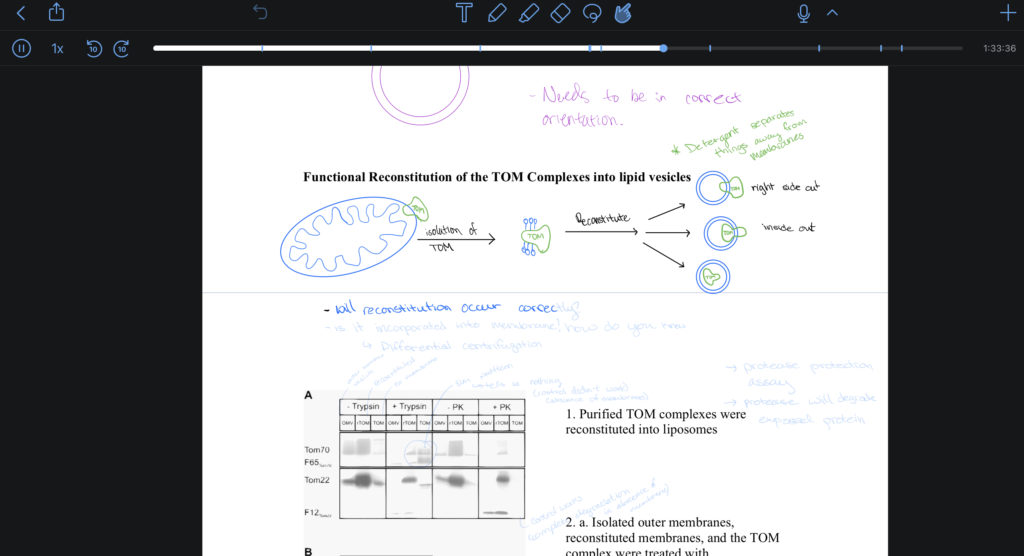
I used this a lot before and would make a little doodle when there was something I didn’t understand and that way I could easily jump to that part of the recording when I went back to it. My current university actual records our lectures for us and posts them online for us afterwards so I don’t miss this feature now the I use GoodNotes.
Gifs
In addition to being able to insert images Notability also allows you to insert Gifs right from within the app. This isn’t a super important feature but something fun that you can use to add some interest to your notes.
Web links
This was not something I was aware that GoodNotes didn’t have until I went to insert a link into my notes a little while ago and I was slightly annoyed that you couldn’t. In Notability you can insert a simple link from a URL or create a web clip that shows a preview of the destination page that you can then use as a link.
Obviously both apps have a lot more features that what I mentioned in this post but either they are they same for both apps or I don’t find them particularly useful as a student.
Final Thoughts
Overall, Notability does have some added features that I do miss when using GoodNotes. However, I like the look and feel of using GoodNotes so I will probably be sticking with it. Originally when I started using them, both apps went for about the same price (about $11 CAD). However, Notability recently changed their pricing, the app itself is free to download – but with limited features. To unlock more features you now have to pay an annual subscription (which is more per year than the app itself used to cost). Personally I’m not a fan of subscriptions, especially as a student with a limited budget. The free option also limits the number of edits you can make within a month.
Functionality wise both apps are a good option to me but simply because of the subscription I would have to say GoodNotes is the winner for me.
If you’ve tried either app let me know your thoughts about GoodNotes vs Notability down in the comments!
Get GoodNotes here.
Get Notability here.
Notes I’ve made using GoodNotes
iPad Accessories for Students
iPad case
Paper style screen protector
Extra pencil tips
USB-c port adaptor